Inventory. Arrgghhh. I think anyone would rather stick a fork in their ear than have to count stuff. Sometimes though, you have to do it. Recently one of our clients asked us to give them a year-end count on the stock that they keep on hand with us for their orders, so I had the joy of slogging through a few hundred boxes this past week. During the process I had the epiphany that this might make a good article to lay out the ground rules and benefits of doing inventory counts. Or not. After all, who wants to read an article about counting stuff?
Evidently, you do, as you are still reading. Good. You passed the first test, which is persistence. To be able to actually do inventory counts you have to have the desire to finish. Half-finished inventory counts are probably even worse than not starting at all. That’s going to be rule #1. Set the finish goal. Setting the goal on when the activity needs to be complete is going to set up the notion of how big of a project your inventory count will be, and how many other staff members you are going to have to (pick one) ask, drag, cajole, bribe, threaten, trick, or beg to do it with you. Luckily for my staff, I took care of it for them. I’m a helluva guy.
So here are some basic ground rules or thoughts for handling inventory counts at your shop:
Get started. To set up the task you are going to need some basic tools like a calculator, markers, tape or stickers and the golden item of any inventory process – THE INVENTORY CONTROL SHEET. If this was a Star Wars movie, this paper form would be Darth Vader. (Queue up the threatening music)
Inventory control sheets are the basic form of doing inventory. This is where you record what you are counting. Here’s one you can use for counting apparel – click here to download. If you are counting something else, design something in Excel and print a bunch of copies and use that. What’s with all the drama you ask? How you fill out this form and record what you have on hand is what’s important. It’s crucial to the process to just record one box at a time, one line at a time, even if there’s only one of something in a box. These sheets are the basic tool to gather the information so you can dump the data onto an Excel spreadsheet to arrive at your final counts. Here are the basic tips for filling out this form with mindless zombie-like control:
- Number each sheet at the top right corner. When you fill out your inventory control sheets, if there are any discrepancies a month from now on the spreadsheet you can go back and find out who counted, what was the item in question, and possibly do a recount. If you are using more than just one person, number a pile of these sheets and divide up the pile so the numbers won’t be duplicated.
- Sign or initial each sheet with the person doing the counting. This is for accountability. Again, a month from now if you want to know who counted that box of yellow XL fleece…the only way to know is if they sign or initial the count sheet. I guess you could tell by handwriting too, but that might involve a forensics lab or the FBI and that’s just too much drama.
- Count everything in the box. I know that sounds simple, but don’t assume. Factory sealed boxes can count as being completely perfect, but if the box has been opened by a human you need to remove the contents and count.
- While you are counting make sure that you are looking at the size labels. Sometimes the wrong shirt can get placed in the wrong box by mistake. Usually, this is an XXXL getting put away in an XXXXL box. I guess the extra X just throws people off. For polos, ladies could be placed in the right garment size box, but the box is for men’s. Look at the buttons. Don’t assume. Go into the process with a Sherlock Holmes flair, and your mentality is that you have to find out what’s wrong. If you do discover something that’s not correct, don’t leave it that way. Correct the problem and move on. Count that shirt though.
- Fill out the form. One box in one row. Write legibly. If your normal handwriting is some sort of chicken scrawl, it’s important that anybody can tell if that’s a 9 or a 7. Pretend you are in the third grade and you are being graded.
- For each box you count, place a piece of masking tape or a sticker on the box. Record it with your initial, the date, and what you thought was inside. Style, color, size & quantity. This should match your form. This practice ensures each box is counted, and who counted it.
After you’ve double checked to see that the entire inventory in question has been counted, gather up the completed inventory control sheets. Stack them up so that they are in numerical order. This is the quality assurance that you have each sheet.
Next up: transferring the data to an Excel spreadsheet. I’ve mocked up something that you can use with formulas already built in so it will total your sizes for you. Download it by clicking here. Just insert your own rows to add more availability for your inventory, or click into each field to change the word or number. Transferring the data is fairly simple, but it’s easy to get confused as to what line you are on. I like to use a ruler or a folded sheet of paper (take one from your recycling bin) and place this just underneath whatever row you are on for each inventory control sheet page. As you enter the information move the ruler or paper down to the next row.
Also, if you are creating your own spreadsheet make sure that the top row of the form with the column header information is frozen for scrolling. Once you have several pages of information on the spreadsheet, you’ll want to scroll through and still be able to see what’s each column is labeled. Tip: as you fill out the spreadsheet, double check constantly that you are putting the correct numbers in the appropriate sizing columns. This avoids the gigantic Texas-sized bruise after you slap your forehead when you realize that you have entered an entire page of numbers one column over from what it should be. Not that this has happened to me. Ever.
Make sure you have plenty of coffee, and if you can, avoid any noisy distractions while transferring the information from your forms to your spreadsheet. It’s easy to get off your mark, so close your door or wait until there’s a quieter time in your office that will allow you some peace to concentrate on this task. Do yourself a favor and line by line, double check your information to make sure that everything is perfectly entered. There’s nothing worse than the cold, humorless stare of an accounting team when they question your numbers. Once you have finished, you can send off the information to your client, warehouse departments, customer service rep, or upload the information to your shop system. Then it’s cake or margarita time! Yahoo!
The task of taking inventory is a soul-destroying sucky task, but necessary. You aren’t counting shirts, you are counting money really. Periodic inventory counts ensure that you are handling it properly. If you keep your blank inventory clean and neat, with boxes straight, lids closed, shirts folded and everything organized and segregated by style, color, and size…the process is straightforward and simple. Even I can do it. If your inventory looks like a sixteen-year-old’s laundry, you will be in trouble. Remember, those aren’t boxes of shirts…those are boxes of money. Treat them as such.



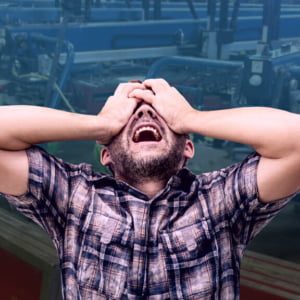

3 comments
Timothy P. Atkinson
When I worked at Dillard’s department store many moons ago, I was given the task of counting shirts. My boss instructed me exactly how to do it. Of course, I shirked my shirt duty and mis-counted many a pile of shirts, and had to re-do most of it. My mistake, other than thinking I knew everything and my boss was an idiot (believe me, she was), was that I failed to physically move each shirt individually from THIS pile to THAT pile, but instead, I just thumbed through the pile of shirts and counted them without actually moving them.
Julie
Thanks for the great information and for including the spreadsheets! This will definitely help. Have a great week!
atkinsontshirt
No problem Julie! Let me know if you get stuck or have any questions. Thanks for reading!! -M