“When is it time to automate?”
Have you ever asked this question?
I’m not talking about just with your screen-printing presses either. There are many different areas in your shop that moving to an automated process could be a huge benefit.
In this article, I’ll map out the benefits and maybe some downsides to automating a process in your shop.
First, What Does It Mean to Automate?
You might think I mean it’s a machine. But, you’d be wrong.
Or at least partially wrong anyway.
Going from a manual screen-printing press to an automatic screen-printing press is probably what you thought about when you started reading this article. Just like in a television infomerical…but wait, there’s more!
You can automate how your leads come into your shop with an app or Zapier link to MailChimp. Using a barcode scanner system to keep track of inventory is automation. There are even RFID shirts available that can track themselves in your shop.
For the word “automate” in the context of your shop simply means to use tools to make a process easier than doing it somehow manually.
Let’s take a look at a few common processes in your shop that could be ideal for automation.
You can be the judge if it makes sense for you to adopt that new process.
Marketing Automation
For a lot of shops, getting around to actually marketing their business always seems like something they never get around to doing. Especially, when things are crazy busy.
I’ve looked at a lot of shops social media feeds and a good chunk of these are dormant or wildly inconsistent.
Yet, there are tools out there that can help you automatically deliver content and information about your shop to your current and potential customers.
Here are a few favorites:
MailChimp
One thing you might not know about MailChimp is that it is absolutely free for the first 2000 contacts in your marketing database. Got 2000 customers or less?
This means that this fantastic tool is free for you to use.
There are plenty of MailChimp strategies to use, but the one I like the best is building out segmented and automatic messages that go out to targeted users. Let’s pretend you built out a sequence of six messages that go out to your contacts in a MailChimp list.
- The first one is a sincere welcoming video message from you and your team.
- Maybe the second could be a very short survey about their needs.
- Number three could be a reminder that you also do embroidery, and you would love to digitize their logo for free if they place an order.
- The fourth could be a link to your portfolio or Pinterest page with a short article about your creative services.
- A video tour of your shop, with a nice welcome message that you would love to give them a personal tour one day, is number five.
- And lastly, number six is a call to action referral link for the customer to send some business your way from their network.
Once you build this out, as soon as new contacts are added to the list, whether from your webpage or order system for new customers, this sequence is automatically sent on a continual basis. It is rinse-and-repeat marketing, and you don’t have to remember to do it.
You can always add messages or change things up along the way too.
Remarketing
Remarketing is a way to set up an automatic ad when your customer goes to your website. You’ve probably seen this before in your own life.
But are you doing it for your shop?
Remember, we want to automate the marketing process so this fits in naturally with that goal. Once you have it set up, it runs itself.
For a how to do it set of instructions, click here and get this going with Google.
Here are some best practice tips to remember:
- Include your logo and a call to action. Who are you and what do you want them to do?
- Make a product the focus of the ad. “Custom Hoodies” – should show an image of a hoodie with the decoration.
- Add a price. You can add some copy such as “starting from $24.99”. Don’t forget your minimums.
- Make it fit. Google has some strict pixel guidelines. Make sure you follow them.
- Use A/B testing. A/B testing is simply creating two different versions to see which one works best. Measure and then through the process of elimination start using the winner in bigger campaigns. Constantly evolve this with what is working best.
- Create a branding template. To make things go faster and for aesthetic consistency, create a marketing template for this so it’s easier to switch out ideas. By the way, a template is a form of automation! Don’t start from zero, start from step forty-three.
Screenroom Automation
Plenty of shops absolutely kick butt with the DIY mentality. That’s usually how everyone starts.
In the screenroom, this is no different. As the shop grows and gets busier, sometimes the screenroom chores stay locked in with “the way we’ve always done it”.
But at a certain point, the work in the screenroom that is needed to keep up with production means that you have to either add hours, labor dollars, or both to keep up.
However, there are a few ways to automate this work to not only make the tasks easier but because they are performed by machines, it can remove unintended variables to the process.
Automatic Reclaiming Machine
There are plenty of models out there, and I’m not going to advocate for any of them here. Instead, I’ll talk about why this could be a labor-saving tool for your shop.
Let’s face it, this is the suckiest job in the entire building. Who wants to clean stuff all day?
Practically nobody.
Which is why most shops stick their worst employee on this task. It’s like being in screen-printing jail.
An automatic reclaiming machine is your shop’s “Get Out of Jail Free” card. (Monopoly reference for all you digital kids)
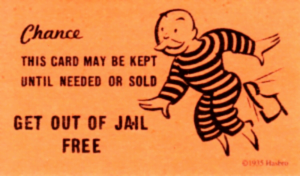
Instead of toiling away scrubbing screens, like it is an endless set of dirty dishes in your sink, an automatic reclaim machine just has to be loaded. Like a dishwasher.
Some of these machines actually look like a dishwasher, in fact. Others have a system that more or less is a car wash for your screens.
Either way, it’s less intensive labor for your shop to reclaim the screens. If you are doing any sort of volume, you should look into this.
Automatic Screen Coater
After those screens are dry, shiny and new again, it’s time to get them coated.
Sure, you are a master at handling that scoop coater, with plenty of time over thousands of screens practicing your craft. However, because these screens are coated by hand each screen is slightly different than the next. As you know the angle, speed, and pressure on the screen with the scoop trough can all play a part in the emulsion coating you are laying down.
A machine dials that in and reduces the variables to only how you have the device programmed.
In an industry where we want to mitigate as many variables as possible, the amount of emulsion is applied to a screen in one pass is a great place to start.
Again, these are sold by different manufacturers and specifications. They do come in single or double screen sizes. For most shops, a single automatic coater is all they need, but for power users coating two screens at the same time dramatically reduce the time it takes to go through a pile of screens to be coated.
Computer to Screen System
Whether you prefer to call it direct to screen or computer to screen, these systems have made a tremendous impact on screen rooms all over the globe.
While old school shops still output film to image screens, newer shops are skipping a few steps in the process and injecting a lot of quality into the process simultaneously. If you image over forty screens a day, you should be looking into a CTS system.
Why?
For starters, it’s faster and far more accurate than taping films to the back of a screen. Because the image head locks into a home position every time it images a screen, any separation plate will automatically register with another color. If you have an on-press registration system such as Tri-Loc, then each screen is registered with all the other effortlessly. Getting jobs up and down during the day is much easier.
Also, because a CTS system doesn’t require a vacuum table to burn the image, this greatly reduces the number of pinholes in the screen emulsion later, which are commonly caused by dust on the vacuum table glass.
Putting These Together
I’ve been in screen rooms that have two to four people doing this work when it has to be handled manually. You can do the math on what that costs per hour.
With automation, one person can essentially handle a majority of this work. Throw in some frames in the auto reclaim unit. Add one or two more frames to the auto coater. Image a group of frames with the CTS unit. Washout a stack of screens that are ready after burning. Label and store the dry ones on the racks for production. Start over.
Small mini-cycles of work, repeated throughout the shift can produce a lot of screens. You can also stagger the sessions in each area.
Whatever works for you.
Manual Printing to Automatic Printing
This is the most well-known jump in production, and probably why you are reading this article anyway.
I guess I saved the best for last.
Plenty of manual shops often wonder when is the best time for me to make that leap?
For me, the answer lies squarely with one thing:
Sales.
If you don’t have the sales with decent sized orders (over 300 shirts) to support this transition, then you are probably wasting your money upgrading to an auto. Without consistent sales, you would be better off contracting larger work out until you have enough to sustain everything needed to keep an automatic press running at decent capacity.
What do I mean by that? Let’s take a look.
First, You’ll Need More Support
Running an automatic means you’ll get through your manual workload much quicker. When you automate this part of your production, you’re going to need more screens, more ink, and more everything really.
Think about it.
On a manual, you might print an average of about 60 impressions per hour. With an auto, most shops clip jobs out at about 400. Plenty of shops run their autos at 650+ impression per hour.
With decent turnover and downtime averages, you could print a week’s worth of manual jobs in about a day or so.
Did I mention you’ll need more sales?
Automate Means People
When you scale up to an automatic press, you’ll need more people too. With a manual printer, those shirts down the dryer belt may have simply dropped in a box. With an automatic press, you’ll need a press operator, an unloader, and a catcher at the end of the belt.
Since people are expensive, be sure to get everything proactively organized and staged for this crew. They shouldn’t be wandering around the shop like zombies looking for that bucket of Polywhite ink or an underbase screen.
So how are you scheduling and staging this stuff for your crew?
You absolutely don’t want to be making that up every morning. Think things through and talk about how you will do it before you get that auto.
Automate = Efficiency and you want to have that with your people.
Also, with people comes the need for training them. Don’t just have one person trained. Rotate your production staff with training and running the press so that everyone is comfortable.
Automatic Presses are Big
News flash. I’m sure you knew that.
So how are you going to get that hunk of awesomeness to squeeze into your tiny space? Don’t forget you’ll need room to work and move around. I’d leave at least three feet or so around the edges of the press, if not more.
Which brings us to the delicate point of space. What happens if you don’t have enough?
You have to move.
Be sure you have thought things through before you go down that road. Plus, as an added bonus, let’s not forget life support for the press in an air compressor and maybe even three-phase electricity.
A good trick is to simply get some graph paper or even use M&R’s fantastic shop planning tool. Layout the position and size of your equipment, tables, shelves, and travel areas. How much space do you need to move a skid of shirts past the press?
Mark on your floor with some masking tape how big the press will be. Can you get around it? How’s the position relative to the dryer? Do you have to take a step to reach it? Those millions of steps add up over time.
Yes, You Can Run An Auto Like A Big Manual Press
Plenty of shops do.
This means that the same person loads and unloads the press. Your yield will be about 120-150 shirts per hour or so. Which, is double the standard for a manual.
Nothing wrong with this, but just know you are limiting the efficiency of your shop by not staffing the press fully.
Extras
Don’t forget you’ll need sets of different platens. Sleeves, youth, maybe even oversized ones depending on your work.
You’ll need at least one flash cure unit. On larger autos, it is not uncommon to have two.
Also, make sure you have an adequate dryer belt width for the avalanche of shirts that will be coming down the dryer. Your current model may not be able to keep up. Yes, this means that you may have to not only purchase an automatic press but a dryer as well. Be prepared.
Automate the Closing
As you can see, there are many things that you could automate in your shop to make a difference.
Which direction should you invest your time and treasure? My advice is to look to automate one or two things that will eliminate the most problems or cost. Start with the one thing that will make the biggest difference overall.
Remember, your biggest enemy in running your shop is time. There simply isn’t enough of it.
Adding some sort of automation to a chunk of your process could make a tremendous impact.
Need some help thinking about this?
I’m happy to help. Click here and schedule a short chat about your challenge.
“If you can’t describe what you are doing as a process, you don’t know what you are doing.” – W. Edwards Deming
“There are no secrets to success. It is the result of preparation, hard work, and learning from failure.” – Colin Powell
“Quality is never an accident. It is the result of intelligent effort.” – John Ruskin
Get My FREE eBook
[av_image src=’https://atkinsontshirt.com/wp-content/uploads/2018/10/TOP-10-WORKFLOW-TIPS-COVER-1-e1522457431160-300×224.jpg’ attachment=’18393′ attachment_size=’medium’ align=’left’ styling=’no-styling’ hover=” link=” target=” caption=” font_size=” appearance=” overlay_opacity=’0.4′ overlay_color=’#000000′ overlay_text_color=’#ffffff’ copyright=” animation=’no-animation’ av_uid=’av-18gbft8′ admin_preview_bg=”][/av_image]
Quickly turn your shop around by implementing these top ten tips that have made a gigantic impact at some of the top shops around the world. Don’t pull your hair out another day!
[av_button label=’Download the eBook’ link=’manually,https://atkinsontshirt.com/product/top-10-workflow-tips/’ link_target=’_blank’ size=’x-large’ position=’left’ label_display=” icon_select=’no’ icon=’ue800′ font=’entypo-fontello’ color=’theme-color’ custom_bg=’#444444′ custom_font=’#ffffff’ av_uid=’av-lccb2k’ admin_preview_bg=”]




