Tri-Blend. Have you noticed that this style is dominating t-shirt sales lately?
Once upon a time in the decorated apparel industry, there used to be a name for those types of gray shirts.
Heathers.
Back in the day, there were really two choices for a heather gray shirt.
A lighter version, called Ash and the traditional gym class gray usually called Sport Gray, Oxford, Light Steel, or some other variation.
These days Tri-Blends come in a crazy multi-colored, heathered rainbow of colors.
Like a bowl of t-shirt Skittles. You can get just about any color you want.
The fabric, as the name suggests, comes in percentages of three sourced materials. Cotton and Polyester usually make up the largest portion, but there can also be Rayon or Modal to make up the third.
And, for the sustainability-minded, fabric materials can be recycled or organic too.
But, we are not just talking about t-shirts either. There are hoodies, v-necks, raglans, henleys, pullovers, tanks, scoop-necks, wide-necks, color-blocked, and jersey shirts.
It’s a big line-up.
Fun Fact: Upon searching the term “tri-blend” on the top three industry suppliers websites, 1,267 style numbers populate. That count would have been a fraction of that amount just a few years ago.
Tri-Blend Challenges
But with that vast array of offerings from the shirt manufacturers comes a wide-assortment of production challenges too.
This article is squarely aimed at providing your screen-print shop with a reference resource for solving the five most common Tri-Blend production challenges:
- Dye Migration – This is when the dye of the shirt is pushed up and discolors the ink printed on the garment. This migraine-inducing problem appears when you least expect it and is caused by excessive heat.
- Discoloration – This is when the garment turns a different color during production. Not quite scorching, but still heat related.
- Fabric Compression/Shrinkage – During production, the shirt will compress or shrink. Misprints due to registration issues are caused by this.
- Fibrillation – Consumers love Tri-Blends because they have a great soft feel to them. That fuzzy love is also a nightmare for some decorators as there is a fibrillation challenge to overcome on some fashion tees.
- Scorching – Yep. Heat can have disastrous effects on Tri-Blends.
Have you had problems screen-printing on Tri-Blends in the past? Take a look at your production or error logs, and I’ll bet you can see some of these issues listed above.
Let’s discuss some solutions that will work in your shop.
Tri-Blend Dye Migration
Dye Migration is also called Bleeding, and Dye Sublimation.
All three terms mean the same thing.
Which is that you are angry and frustrated. Your customer may even be screaming at you on the phone or at your front counter.
Yikes.
“How can this happen?”, you ask. Let’s articulate the cause and discuss solutions for Tri-Blend Dye Migration.
The number one thing to understand is that this problem begins by overheating the polyester content of the shirt fabric.
When the shirt was made, dyes were used to turn that polyester apparel thread into whatever color hue the manufacturer wanted for the garment. For Tri-Blends, this is woven into the fabric with the cotton and the other material such as rayon or modal.
If heated during your production process to the right temperature, the dye in the polyester content of the Tri-Blend fabric turns from a solid into a gas and migrates up into the ink. Murphy’s Law dictates that this won’t happen while you are printing the shirts, but later after the job has been boxed up and it is on the way to a customer.
That’s when they open up the box and the white ink has taken on a pastel form of the shirt color. And not in a pretty way.
Any fabric with polyester content that has dyes susceptible to heat can produce unwanted dye sublimation characteristics. By far red seems to be the worst actor in this scenario, but any dark dye can bleed into the ink with too much heat.
How to Prevent Tri-Blend Dye Migration
The obvious answer is to control the heat during the process.
Use inks that are strategically made to cure at a lower dryer temperature. These are called “low-bleed” inks. Instead of the normal 320-degree temperature needed to cure the ink, low-bleed inks only need about 270-degrees.
But you shouldn’t stop there.
There can be a cumulative effect on your production process with heat.
A thicker ink deposit may take longer to flash cure than a thinner one. Compound this problem with a second flash during the production run, and then dog-piling the heat with the dryer chamber, and that jump-starts the problem.
A better way to deal with this issue is to be smart about the design for the shirt, but also the mesh counts used for the screens.
Design your graphic to use less of large areas of lighter colors if you can. As lighter ink colors are more prone to receive the dye migration gas when overheated, using darker ink colors helps to camouflage this challenge from the start.
Higher mesh counts with quality, high-tension screens, will transfer less ink onto the surface of the shirt. This will reduce the flash dwell times needed to gel the ink.
Watch Your Flash Dwell Times
Also, while we’re on the topic of flash dwell times, many shops think that the flash unit has to completely cure the ink before the shirt can receive the next ink color in the print rotation.
This is untrue.
All you need is for the ink to gel and not be wet. The dryer will completely cure the ink.
The flash unit is designed to start the process and keep the already printed ink from smearing during the production process. Over flash-curing is one of the top reasons why shirt polyester content starts to dye migrate.
After the just printed ink is carefully flashed, be sure to have a cooldown station after to give the heated ink a moment to drop in temperature before you add another color.
Be careful!
Don’t Forget About Your Platens
During a longer production run, the platens on the press can become superheated too. This happens because each time a shirt is printed, the board receives that heat zap from your flash unit.
Over time, the platens retain much of that heat.
If the flash unit dwell times are not adjusted to a shorter duration, the residual heat on the boards can affect the print and produce unwanted Tri-Blend dye migration.
Press Catcher Best Practices
The best person on your press crew besides the press operator to control the heat challenges during production is your catcher.
If you are using a garment blank that may be prone to a dye migration issue, the optimal way to handle it is to try to reduce the heat of the shirt as quickly as you can as the printed shirt comes down the dryer belt.
Normally a catcher will grab shirts and start stacking into dozens so they can be folded and placed into a box.
Here’s A Better Way
Instead of one stack of shirts, try creating four on the table.
As the shirts travel down the belt towards the catcher, each subsequent shirt is placed into the next stack of shirts in the row. A fan can be used to blow air onto the shirts to cool them down.
The goal is that as shirts are printed they are cooled as they are stacked so that any heat in the shirts are dissipated before the shirt stack grows too high. The catcher should use their hand and test the shirts for residual heat. If the shirts are still warm they are not boxed up until they are cool to the touch.
Otherwise, the shirt box acts like an Easy-Bake Oven and continues the cooking process for the shirts, long after they were produced.
In addition, think about shirts that are allowed to drop into a hamper or a box at the end of the dryer. Maybe the catcher is unavailable or the crew is short staffed.
Nesting the shirts in this container can also cause the ink on the shirts to still cook, and lead to a Tri-Blend dye migration challenge.
For shirts that may have this bleeding problem, using the box at the end of the dryer technique may be unwise.
Plan accordingly.
Key Tips for Mitigating Tri-Blend Dye Migration
- Start with Employee Training. Discuss the cause and effect of what happens in production. Don’t just key on your production folks, but get your sales staff, customer service, art team, screen room, and management team involved too.
- Avoid art that requires an underbase white if you can. As every time you flash, and the duration of the flash impacts the outcome…engineering your print from the art standpoint is the best cure. Don’t flash at all if you can get away with it.
- Since Tri-Blend t-shirts are known for fabric softness, you want to emulate that with the print you are using. Building up multiple layers of thick ink will feel at odds with the softness of the fabric. A better strategy is to use waterbase ink, or plastisol with some curable reducer added for an extra soft print.
- Minimize the ink deposit by using higher tensioned screen frames with higher mesh counts. Use a sharp squeegee with minimal pressure. Your goal isn’t to drive the ink through the shirt like a nail, but rather to have the ink kiss the top of the fabric and stay there. This minimal pressure technique emphasizes the need for higher tension and a sharper squeegee. You want just enough pressure to clear the ink from the screen.
- Adjust your flash unit dwell times during the print run as the press platens heat up. The dwell times should decrease as the order continues to be printed.
Checklist
Use a pre-written checklist that is added to the order. List what should happen and who is responsible. Have a small blank for your team to initial for each order.
______Screens: At least 156 mesh or higher, with tension above 24+ N/cm.
______Ink: Low-Bleed ink or ink additive for all colors.
______Press platens are not overly hot.
______Dryer temp is adjusted lower to match ink.
______Printed shirts are not dropped into a box.
______Printed shirts are cooled in four stacks on a table with a fan.
______Shirts are completely cool to the touch before boxing them.
Tri-Blend Discoloration
Yep. Another heat related issue.
On some Tri-Blend shirts, the excessive heat build up causes the hue of the shirt to darken or brown. It is not uncommon to see the box-like shape of the press platen on the shirt as a discoloration like some weird manufacturing Shroud of Turin.
Again, as this is a dye related issue that concerns heat…the best practice is to control the heat and be careful to not use super-heated platens with long dwell times with the flash.
See the checklist outlined above.
Tri-Blend Fabric Compression & Shrinkage
Ok, I’ll leave the George Costanza jokes aside. (Wait, did I just make one?)
One common challenge with using a Tri-Blend blank is that sometimes the shirt will shrink on the press when exposed to heat. This is incredibly frustrating as this is the number one cause of misregistration issues.
The underbase printed fine, but after flashing the shirt shrinks by a small amount, but just enough so that the other screens are not in alignment. The shrinkage is rarely uniform, instead, it usually happens on the outside perimeter or edges.
While many printers run the entire order through the dryer to preheat the shirts with the idea that this will prevent on-press shirt shrinkage, the answer to this challenge comes in two steps.
First, make sure the entire platen has adhesive, not just the print area. Apply a thin, even coat to the platen with a foam-roller or a plastic applicator like they use for vehicle wrap applications.
Reapply as necessary.
Secondly, again…watch the heat with your on-press flash units. All you need is for the just printed ink to gel so it doesn’t pick up with the next color. You do not need to fully cure the ink.
This means your dwell time does not need to be twenty seconds in length. I’m not kidding. Yes, there are shops that do that.
To test, flash cure the print and test it with your finger.
Does any ink lift up?
Yes?
Add a little more time.
No?
That’s great…but can you drop the time a little still?
Dial in that heat. You know why.
Tri-Blend Fibrillation
The reason why Tri-Blends have such a huge following is their innate softness. These shirt styles have an instant vintage look and feel like a hug from an old friend.
Who wouldn’t want that?
Well, anyone that that has to print on that fuzzy surface for starters. As apparel decorators, we want a clean, sharp looking image.
Some Tri-Blends have such a soft surface that this becomes problematic. If you are new to decorating on Tri-Blends, the best thing you can do is to produce a few test prints on various styles with the same image and see which one performs to your liking.
You’ll quickly determine that some t-shirt styles, after printing and washing have a distinct faded and almost fuzzy look.
The problem lies in the cotton fibers. As printers, there’s not much we can do about that. It’s the soft fibers that come up through the print and simultaneously making our work look shoddy.
Tips To Combat Tri-Blend Fibrillation:
- In the print order, place a first-down curable clear base and flash-cure before any color screens are printed. This will give a good foundation for your print, and lock down the fibers.
- Use high mesh, with good tension. At least a 230 mesh, but a higher mesh count screen might be better.
- You don’t want to sacrifice the print hand when you solve the fibrillation challenge. Check your ink deposit to ensure it isn’t too thick.
- Since the shirt fibrillation problems usually manifest itself after a few trips through the laundry, instead of the clear base screen before the image colors you might try adding it last. Consider this as putting the force-field on the outside of the print, rather than next to the shirt. This should work just as well. However, this may make the clear ink more noticeable.
Tri-Blend Scorching
Another common problem with some Tri-Blend shirt styles is that they can scorch easily.
Again, this obviously is a heat issue. Are you noticing a common refrain here?
What causes this is that the air that is between the press platen and the shirt gets super-heated during the flash-cure dwell times.
However, what you will find is that where the platen adhesive was applied, the shirt won’t be scorched.
For example, if you only applied the platen adhesive around the left chest area the scorching will be outside of that patch of adhesive.
Tips to prevent Tri-Blend Scorching
- Obviously, pay attention to your flash cure dwell times. Only use what you need and have this dialed in. As your platens heat up, the dwell times should decrease.
- Use a designated cooldown station after you have flash cured the ink.
- Make sure the entire platen has adhesive, not just the print area. Apply a thin, even coat to the platen with a foam-roller or a plastic applicator like they use for vehicle wrap applications. Reapply as necessary.
- Be careful that you don’t apply too much and distort the print removing it from the press platen to place on the dryer belt. You don’t want to solve one problem, and then create another.
- If you do happen to scorch a few shirts, hydrogen peroxide sprayed through a mister bottle can sometimes remove the problem from the shirt. Just mist onto the shirt in the problem areas and then run the shirt back through the dryer.
Tri-Blend Shirt Conclusion
Pop-quiz.
What was the number one takeaway for you from this article on Tri-Blend T-shirt decoration?
Hopefully, it was that Tri-Blend t-shirts are here to stay and you need to more careful how you screen-print them.
This should ideally start with your customer service or sales team. After all, production is only printing what they line up for the order in the system. Have your customer-facing crew give clear expectations about decorating a Tri-Blend t-shirt during the sales process.
Yes, educating your customer is always a good thing.
Then, your art department should be able to creatively engineer a print that will work best on this popular blank.
Why introduce problems when you don’t have to?
Third, using good tensioned screens with higher than normal mesh. Your screen room sets up the foundation for success for the print.
On press, we want to use just enough squeegee pressure to clear the ink from the screen an onto the surface of the garment. Don’t drive the ink through the shirt like a nail. Sledgehammer squeegee pressure doesn’t help this situation at all.
Remember, if you can see your print on your shirt board you are doing it wrong.
If the shirt is prone to fibrillation, print a clear curable base screen first, flash and then print the image on top. That should lock down the fibers.
….and most importantly, repeat after me:
Pay attention to the heat.
“If you can’t stand the heat, get out of the kitchen.” Harry S. Truman
“It ain’t the heat, it’s the humility.” – Yogi Berra
“One cool judgment is worth a thousand hasty counsels. The thing to do is to supply light and not heat.” – Woodrow Wilson
“Price for Profit”
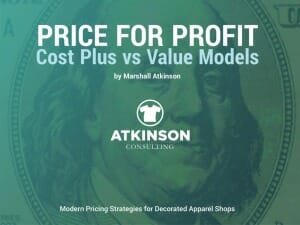
Are you using the “Average of all of the shops around me” as the basis for your price list because you never learned to do it properly?
Do you have a firm grasp of what it costs you every day to run your apparel screen-printing shop?
How does the average cost per impression for what you do factor into more profit?
What are some ways you can charge more for what you do and increase your revenue?
This $59 eBook is written for shops to help demystify how to construct a pricing list that will ensure profitability.
It contains easy to follow, step by step instructions on how to run your shop better.
Whether you are new to the business or a seasoned veteran of the industry, this best-selling eBook can help you understand pricing strategies that work.
Click Here to grab your downloadable eBook today for $59





1 comment
Anthony West
Thanks!!